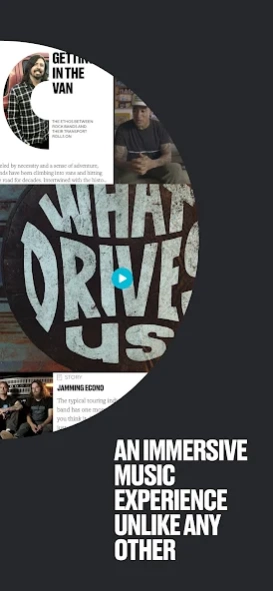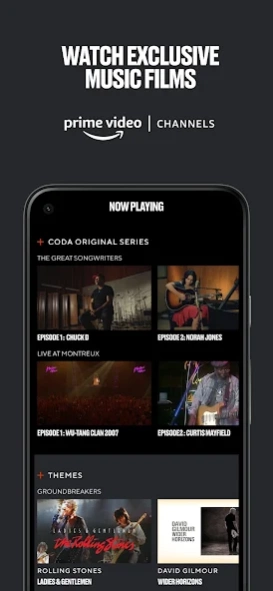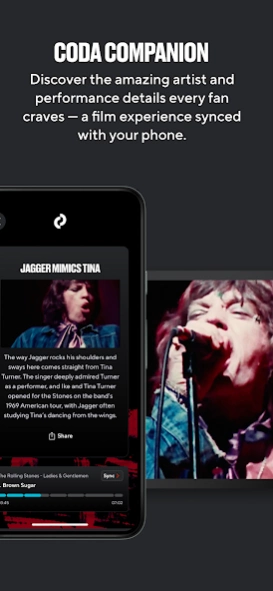The Coda Collection 1.4.10
Free Version
Publisher Description
The Coda Collection - New perspectives on the most iconic artists, performances, and moments in music.
The Coda Collection goes deep into music history with smart storytelling, unique editorial content, multimedia experiences, and more from our world-class editorial team.
Watch exclusive performances, concerts, documentaries, and original series on The Coda Collection’s subscription streaming channel, available exclusively through Amazon Prime Video.
Pair your streaming experience with exclusive films and the all-new Coda Companion featured in our app. It’s your ticket to backstage access to all the stories, details and circumstances in between those musical moments on screen and our engaging editorial content here.
COLLECTIONS
Our Cornerstone Collections enrich every title in our Prime Channel video library with context and storytelling.
THEMES
The Coda Collection Themes draw connections through the history of music to reveal new ways of understanding the artists you love, and introducing you to new music to enjoy.
SERIES
We partner with the most inspiring people and places in music to bring to life new, untold stories in our Original Series.
About The Coda Collection
The Coda Collection is a free app for Android published in the Recreation list of apps, part of Home & Hobby.
The company that develops The Coda Collection is The Coda Collection. The latest version released by its developer is 1.4.10.
To install The Coda Collection on your Android device, just click the green Continue To App button above to start the installation process. The app is listed on our website since 2024-03-28 and was downloaded 1 times. We have already checked if the download link is safe, however for your own protection we recommend that you scan the downloaded app with your antivirus. Your antivirus may detect the The Coda Collection as malware as malware if the download link to co.codacollection.coda is broken.
How to install The Coda Collection on your Android device:
- Click on the Continue To App button on our website. This will redirect you to Google Play.
- Once the The Coda Collection is shown in the Google Play listing of your Android device, you can start its download and installation. Tap on the Install button located below the search bar and to the right of the app icon.
- A pop-up window with the permissions required by The Coda Collection will be shown. Click on Accept to continue the process.
- The Coda Collection will be downloaded onto your device, displaying a progress. Once the download completes, the installation will start and you'll get a notification after the installation is finished.